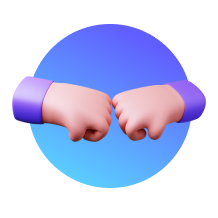FOR IMMEDIATE RELEASE
Automata1 Launches SmartWindows Update With AI Text Automation, Instant Workspace Sharing, and Custom Hotkeys
New features help developers, designers, and digital pros save time, boost productivity, and automate repetitive tasks
Lahore, Pakistan — April 4th, 2025— Automata1, a global software technology company based in Dubai, UAE, has announced a major update to its popular productivity tool, SmartWindows, bringing powerful new capabilities to developers, creators, and remote professionals using Microsoft Windows.
Developed in partnership with FiveRivers Technologies, a global leader in AI-driven enterprise solutions, the new release introduces SmartText, Custom Hotkeys, and Profile Sharing—tools designed to streamline workflow, accelerate task switching, and eliminate window management frustration.
“With this launch, SmartWindows continues to transform the digital workspace experience. We’re removing the daily friction of setup and context-switching so users can focus on what matters—creating, building, and delivering,” said Saqib Iqbal, AVP Infrastructure at FiveRivers Technologies.
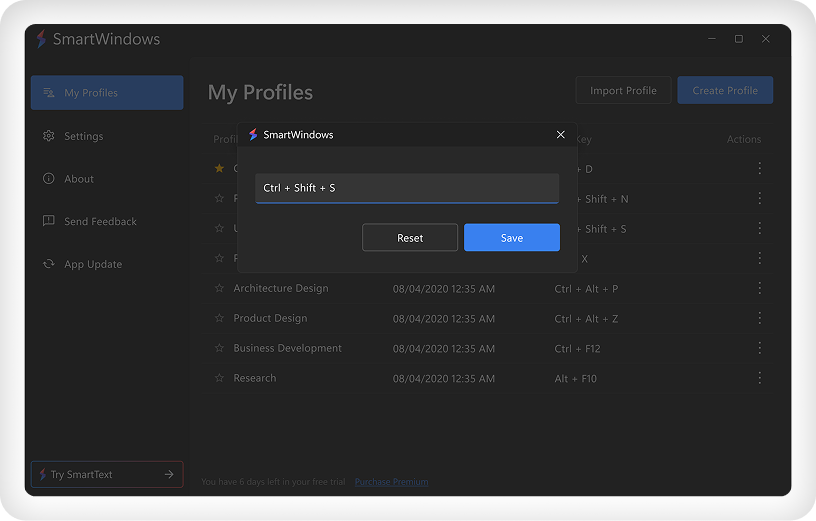
New Features
SmartText: Automate Your Typing, Instantly Calculate, and Work Smarter. SmartText is a powerful new add-on for SmartWindows that automates text-based tasks:
Live Calculations: Type a numeric expression and instantly compute the result with a single keystroke.
Custom Text Expansion: Replace shortcut terms like “[email]” or “[address]” with predefined personal content.
Hotkey-Based Commands: Automate actions and insert blocks of content with custom keyboard shortcuts.
App Integration: Works seamlessly across Microsoft Word, Notepad++, LaTeX, Outlook, PowerPoint, browsers, and more.
Profile Sharing: One-Click Workspaces for Teams and Collaborators. Users can now share complete workspace profiles via email, including active apps, windows, positions, and documents. This simplifies remote team setup and reduces configuration time by up to 80%.
Custom Hotkeys: Total Control at Your Fingertips. Assign keyboard shortcuts to instantly load workspace profiles, activate project-specific app combinations, and manage multi-monitor environments with ease. Users report saving over 20 minutes per day in window and app configuration.